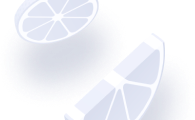







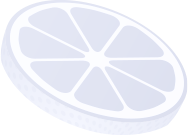
Nutra in Central America: Finding Creatives in Tyver for Honduras and Guatemala
While some affiliates keep debating whether nutra is still alive or not, others confidently keep squeezing profit from weight loss, joint health, and antifungal products. These “miracle remedies” remain in demand anywhere there’s internet access and delivery options. Central America is no exception — the nutra wave has reached there, too.
In this region, mobile internet penetration is rapidly increasing — and with it, online sales. Local audiences also tend to be more receptive to bright, promising creatives; aggressive marketing approaches that no longer work in Europe or the CIS still deliver solid results here.
However, to successfully enter the Central American nutra segment, it’s a good idea to study competitors’ creatives first. This helps you understand what angles and funnels they’re using, and which approaches prove most effective.
How to Search for Creatives
To find creatives, affiliates use spy tools. Searches are done by keywords, language, GEO, and other targeting parameters. Let’s explore this process using Tyver — a spy tool that adds over 2 million ads daily from all Meta platforms: Facebook, Instagram, Threads, Messenger, and more.
You can search relevant ads by:
- Topical keywords (e.g. “lose weight,” “joint pain,” etc.). These show not only ads from other affiliates but also related ads from general advertisers. Even non-affiliate creatives help you see what your target audience is exposed to — providing extra inspiration for your own campaigns.
- Offer name. This reveals creatives run by your direct competitors — other affiliates. Not every query will return results, but when it does, you often get highly relevant creatives that offer valuable insights into popular angles and funnels.
Before starting the search, set your targeting by country — in our case, Honduras 🇭🇳 and Guatemala 🇬🇹.
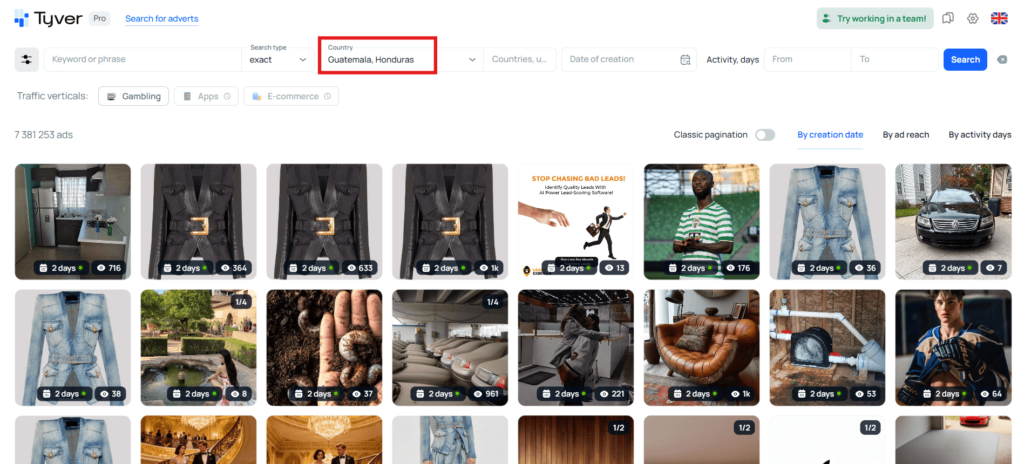
It’s best to adjust targeting right before running the search, to get an overview of all creatives currently running in those GEOs. If you sort ads by reach or activity duration, you can roughly estimate local demand and identify trending products. That’s valuable for marketing in general — but since we’re focused on nutra, let’s move to more specific offer searches.
Keyword-Based Search
To start searching ads by keywords, you first need to generate the keywords themselves. This isn’t as simple as just translating them into Spanish — you also have to consider local linguistic nuances.
AI chats like ChatGPT, Grok, or Gemini are great helpers for this task. Let’s look at how to pick keywords using ChatGPT.
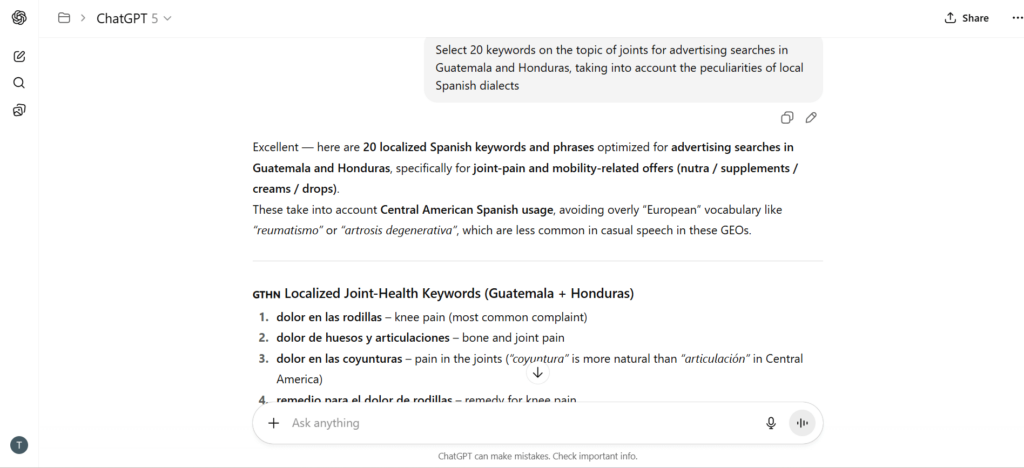
Then, you test the suggested keywords one by one — some will bring up target ads. For example, in the joint pain niche, the following keywords work well:
- dolor de articulaciones — joint pain
- producto natural para el dolor articular — natural remedy for joint pain
- tratamiento para la artritis — arthritis treatment
- cura natural para las articulaciones — natural joint treatment
- producto natural para artritis — arthritis remedy
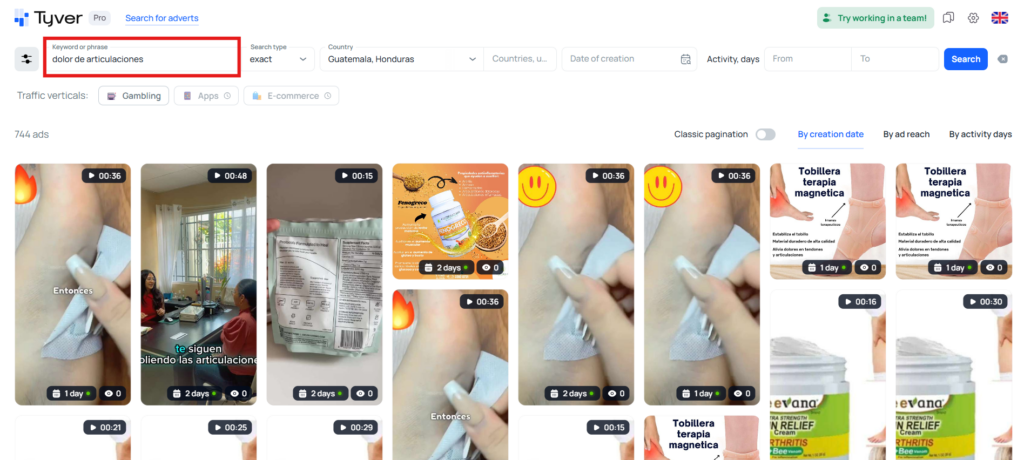
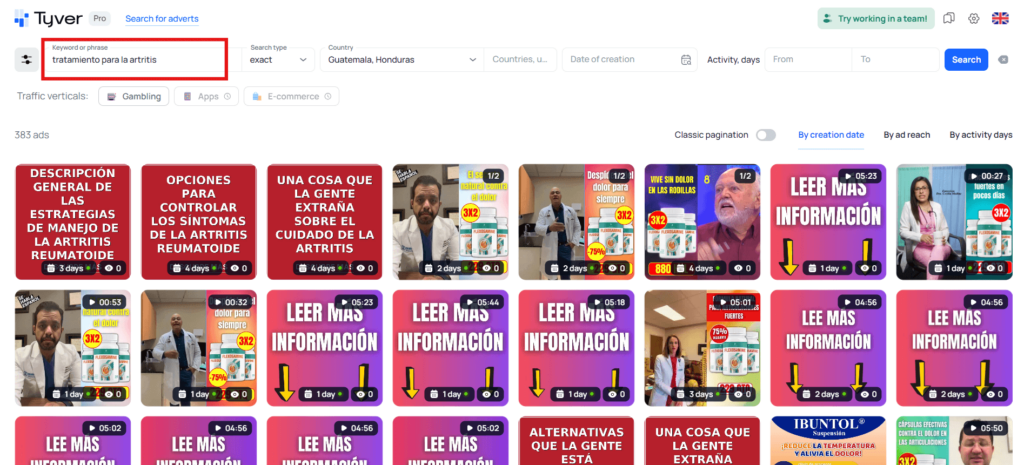
You can use the same approach for weight loss and other nutra verticals.
Offer-Based Search
Searching by offer names doesn’t always give relevant results — sometimes you get unrelated ads or none at all.
For example, let’s search creatives for offers from LemonAD — they have a wide range of LATAM offers, all tested and proven to convert:
- Osteorox (joints)
- Matrigen (rejuvenation)
- Movilin (joints)
- Flebotonix GT (varicose veins)
We’ll search across Guatemala and Honduras.
For Osteorox and Movilin, there were few ads — but they were all on-topic and relevant.
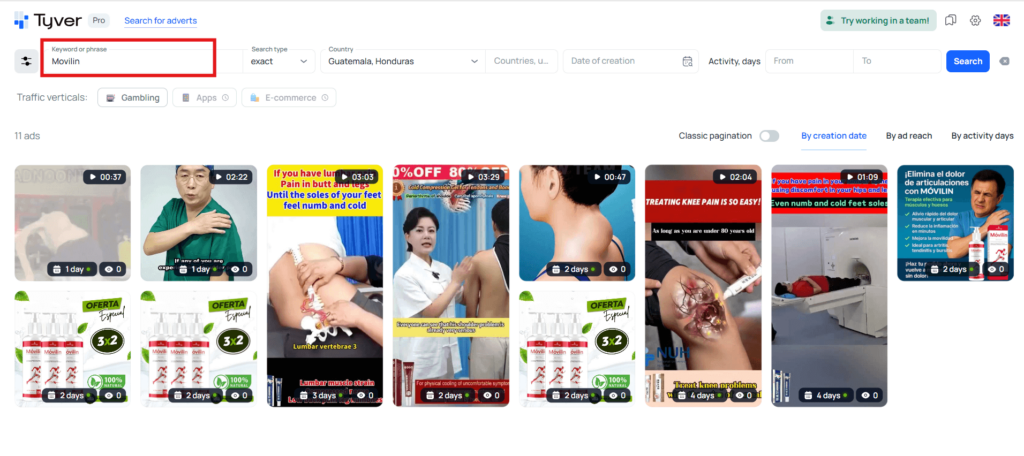
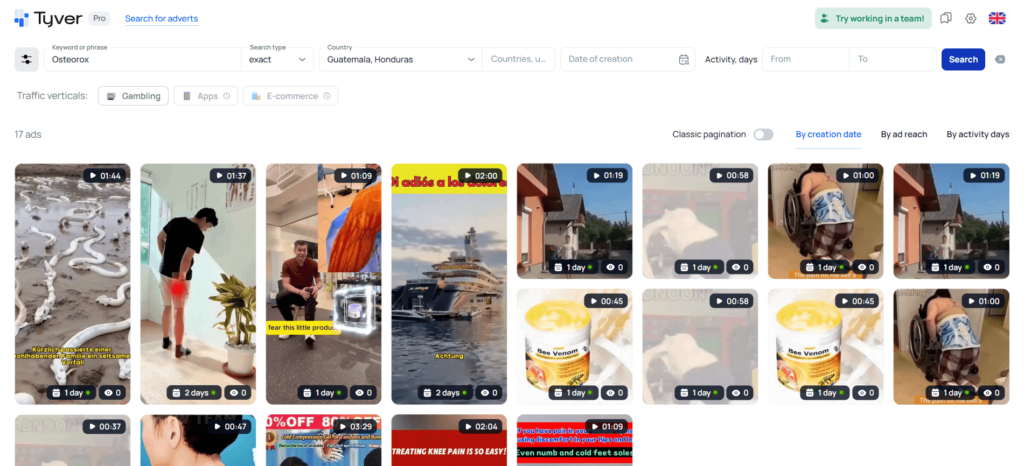
For Matrigen, the opposite — lots of ads, but not all of them targeted.
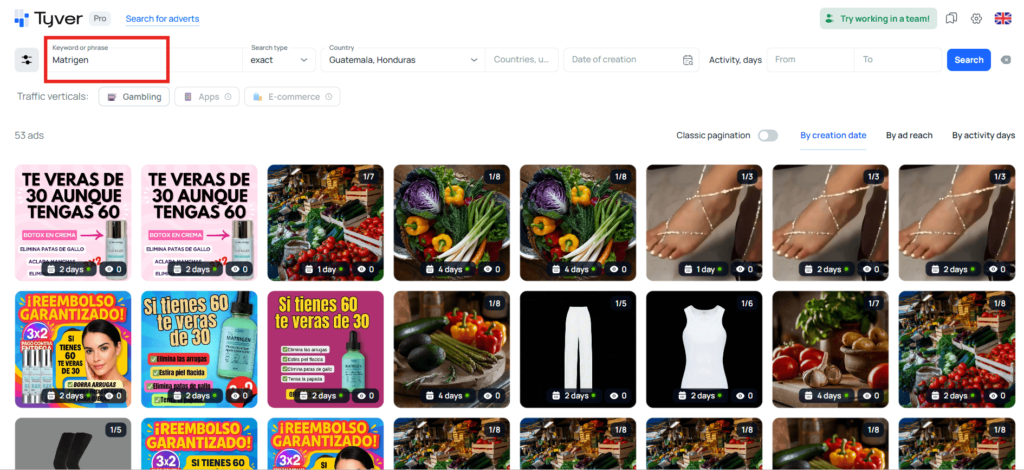
For Flebotonix GT, there were no results. However, expanding the GEO to global gave us some relevant creatives.
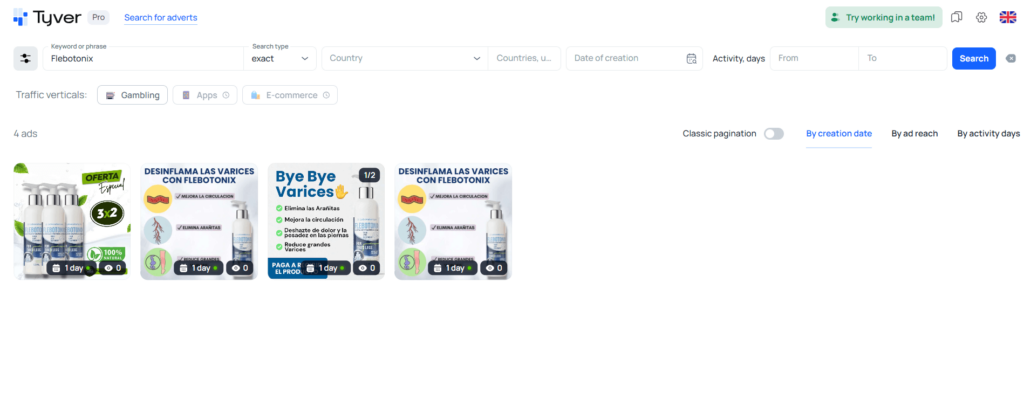
In general, removing GEO filters helps find more creatives for a given offer — though some may be less relevant.
How to “Unpack” Advertisers
In this context, “unpacking” means extracting as much information as possible about what creatives an advertiser is running or has run, and which of them performed best.
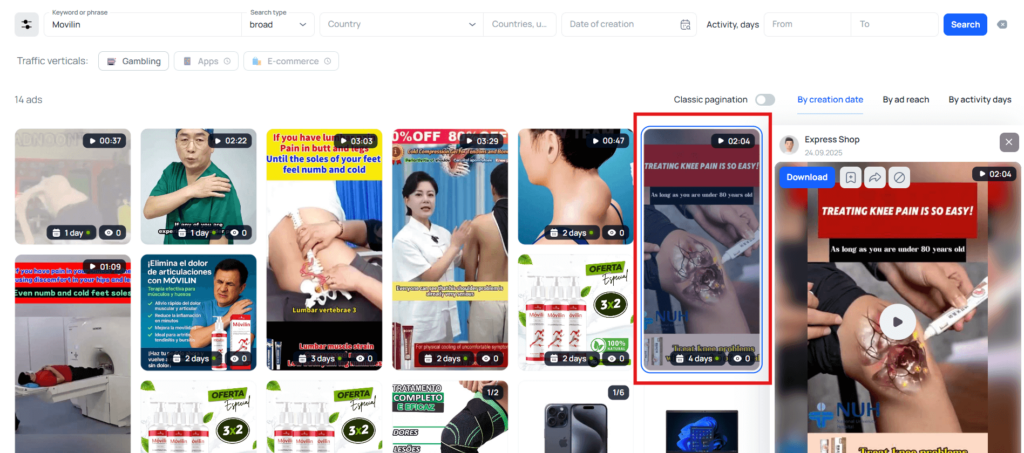
To see all an advertiser’s ads, click on one ad to open its details. Then scroll down to the Similar Ads section.
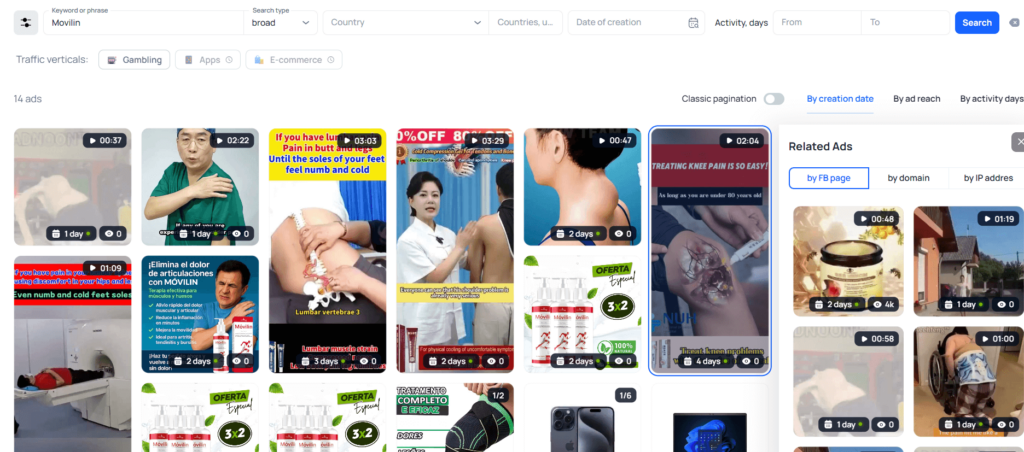
Clicking any of these opens a new page showing all creatives launched from that fan page (the fan page ID is visible in the interface).
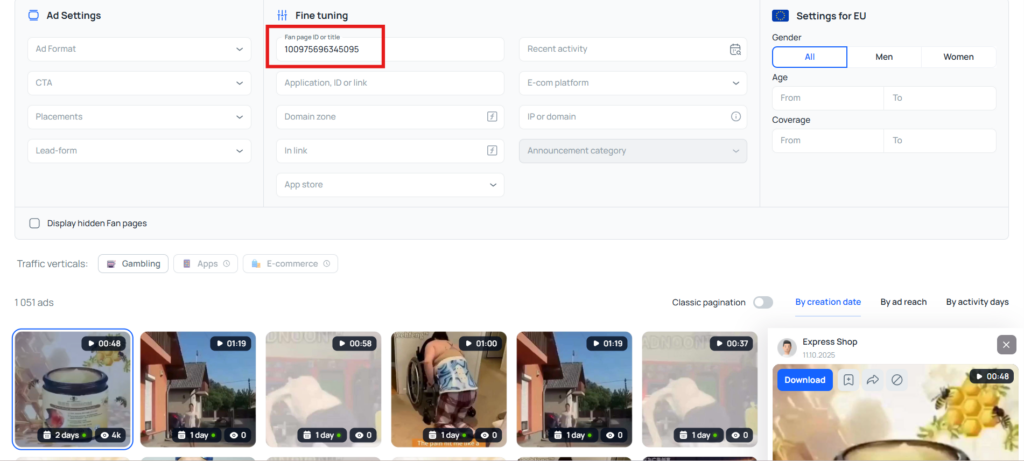
This feature allows you to discover many other valuable creatives — both within your niche and beyond.
To identify the most effective ones, sort ads by reach or active days. The first highlights ads with the most views, and the second — ads that have been running longest.
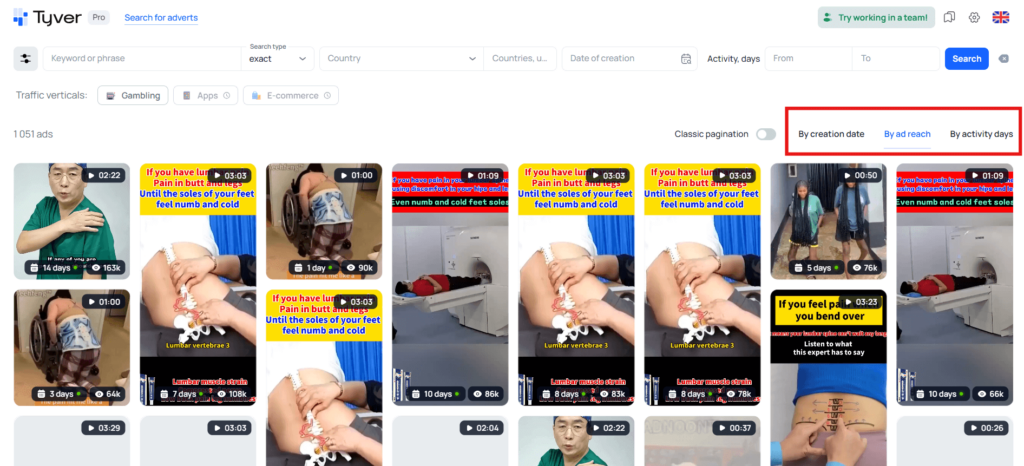
Pro Tip
You can save and share creatives. Not all spy tools allow sharing, but saving works everywhere.
In Tyver, hover over the ad you want and add it to your favorites.
Then go to the “Favorites” section — that’s where all saved creatives are stored.
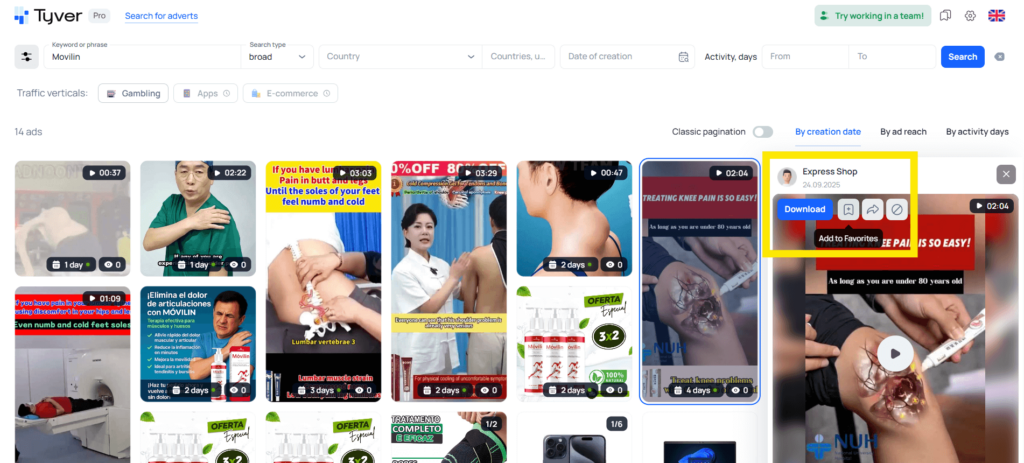
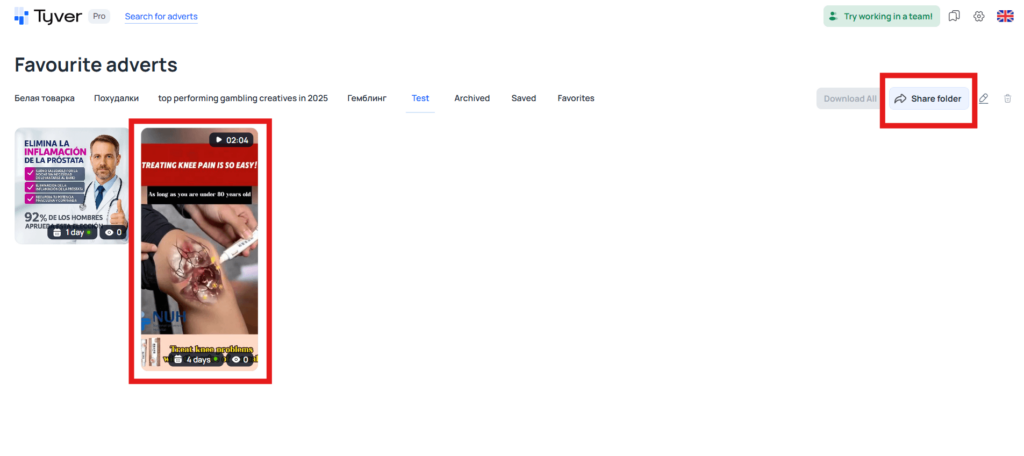
Use the “Share Link” button to send a folder with creatives to any user (they don’t need a Tyver account).
Conclusion
As we’ve seen with Tyver, spy tools allow you to quickly find competitors’ target ads, research the market, and share findings with your team.
In combination with AI tools, a spy service becomes an indispensable asset for affiliates. It’s not only a way to quickly find hot funnels — but also to get a broader view of the market. That comprehensive vision helps you create higher-quality ads inspired by your competitors’ best-performing campaigns.